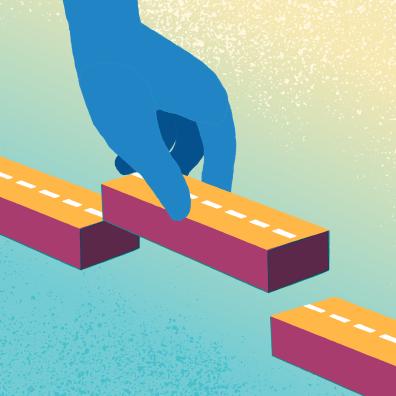Administrative registration
Have you been admitted to Inalco for the academic year 2025-2026? Administrative registration is a compulsory step in obtaining your student status, receiving your school certificate and paying your tuition fees. This page guides you step by step, according to your profile, to complete your registration.
Administrative registration dates for the 2025-2026 school year
- For re-registrations (students enrolled at Inalco in 2024-2025): from July 2, 2025 - 2:00 pm until September 1, 2025 last deadline.
- For registrations of first-time students ( excluding Parcoursup) holding a baccalauréat prior to the 2025 session: from July 2, 2025 - 2:00 pm until September 15, 2025 last deadline.
- For students from Parcoursup, administrative registration will begin July 4, 2025 - 2:00 pm.
Please note the administrative registration deadline, set by ministerial decree on January 24, 2025:
- on July 18 for candidates who have definitively accepted an admission proposal between June 2 and July 10, 2025 or who have, as of July 10, 2025, an accepted proposal and archived waitlist placements.
- to August 22, 2025 at 12:00 pm for candidates who have accepted, definitively or not, an admission proposal between July 11 and August 17, 2025 inclusive (please note the interruption of our registrations from July 24 to August 19 inclusive).
For any admission proposal accepted on or after August 18, 2025, administrative registration will take place as soon as possible after acceptance, and no later than September 15, 2025.
For students from the Mon Master platform, administrative registration will begin on July 2, 2025 - 2:00 pm.
ATTENTION: administrative registrations will be closed during the school's summer closure period, i.e. from Thursday, July 24, 2025 to Tuesday, August 19, 2025 inclusive. Resumption of administrative registrations: Wednesday August 20 from 2:00 pm.
Administrative registration procedure
If you encounter any difficulties when registering, you can contact us at View e-mail
Administrative registration is compulsory, annual and personal.
Administrative enrolment (IA) confers student status after verification of the supporting documents in your file (except for the Passeport Langues O') and gives rise to payment of enrolment fees (rates consultable on this page). Online payment is mandatory.
After you have paid your tuition fees and validated your supporting documents, you will obtain a certificate of attendance in your digital space ENT.
3 important steps:
- The Contribution Vie Etudiante et de Campus (CVEC)
- Administrative registration on the IAWEB platform (except for doctorates, double courses and gap years) and online payment
- Submission of supporting documents on the PJWEB
platform.
Payment of CVEC (for all registrations)
Once your admission has been confirmed, you can proceed with your administrative registration. First of all, you'll need to pay the Contribution Vie Etudiante et de Campus (CVEC).
Payment of CVEC (for all registrations)
Once your admission has been confirmed, you can proceed with your administrative registration. First of all, you'll need to pay the Contribution Vie Etudiante et de Campus (CVEC).
Every student enrolled in an initial training program at a higher education institution must now pay the CVEC before registering at their institution: the attestation of payment must be presented to the institution whether they are liable for payment or exempt.
ATTENTION: The first and last names given on the CVEC attestation must be the same as those used for administrative registration.
Subject to:
- All students enrolled in initial training (except Passeport Langues O')
- French government scholarship holders (BGF) and foreign government scholarship holders (BGE)
Exempt:
- Scholars on social criteria
- refugees, beneficiaries of subsidiary protection or asylum seekers
- international students welcomed in France as part of an institutional partnership (Erasmus, bilateral agreements, etc.).)
The payment procedure, by payment (105 euros) or by claiming exemption, is already open on the Crous website.
First-time registration
For all candidates registering for the first time at Inalco.
First-time registration
For all candidates registering for the first time at Inalco.
LICENCE
- If you are assigned through Parcoursup, please log on to IAWEB to finalize your registration.
You will then need to submit your supporting documents on the PJWEB (the link will appear on your online administrative registration summary).
MASTER
- If you have been accepted on the MonMaster platform or on eCandidat, please log on to IAWEB to finalize your registration.
- If you are registering for a Master MEEF, please log on to IAWEB to proceed with your registration.
For scholarship students and second-year civil servant trainee Master MEEFs, tuition fees are zero for a single course.
You will then need to submit your supporting documents on the PJWEB application (the link will appear on the summary of your online administrative registration).
DOCTORATE
If you have received a favorable opinion, please follow the procedure that the doctoral school has sent you by email.
DIPLOMA INTENSIF / DIPLOMA D'INITIATION
If you are assigned through Parcoursup or eCandidat2, please log on to IAWEB to finalize your registration.
For scholarship students enrolled in the 100% face-to-face introductory diploma, tuition fees are zero.
You will then need to submit your supporting documents on the PJWEB application (the link will appear on your online administrative registration summary).
DIPLOMA D'ÉTABLISSEMENT (DLC, DC, DL)
Diploma de Langue et Civilisation 1, 2 et 3: if you are admitted on eCandidat, please log on to IAWEB.
INSCRIPTION EN SECOND DIPLOME
You have just registered at Inalco for a course and have been admitted via eCandidat to a second course (institutional diploma, 2nd or 3rd year Bachelor's degree), write to the schooling department (View e-mail) mentioning your surname, first name, student number and forwarding the eCandidat admission certificate for the 2nd diploma.
Re-enrolment in the school
Are for anyone who has studied at Inalco.
Re-enrolment in the school
Are for anyone who has studied at Inalco.
LICENCE
- To re-register administratively, please log on to IAWEB.
You will then need to submit your supporting documents to the PJWEB (the link will appear on the summary of your online administrative registration).
MASTER
To re-register administratively, please log on to IAWEB.
For scholarship students and second-year civil servant trainee MEEF masters, tuition fees are zero for one course.
You will then need to submit your supporting documents on the PJWEB application (the link will appear on your online administrative registration summary).
DOCTORAT
To re-register administratively, please log on to IAWEB after authorization from the doctoral school.
For scholarship students, tuition fees are zero for one course.
You will then need to send your supporting documents to the address indicated on your online registration summary.
INTENSIVE DIPLOMA / INITIATION DIPLOMA / DLC
To re-register administratively, please log on to IAWEB
For scholarship students, tuition fees for the 100% face-to-face introductory diploma are zero.
You will then need to submit your supporting documents on the PJWEB application (the link will appear on your online administrative registration summary).
DOUBLE CURSUS
If you wish to register for a second course at Inalco, you must write to the schooling department - View e-mail mentioning your surname, first name, student number and indicating the course you wish.
REDOUBLEMENT
- If you are repeating a year for the first time, this is de droit.You can therefore proceed with your re-registration directly on IAWEB.
- If you are repeating the same level for the second time, you must send an email to your educational manager before September 1, 2025 so that your request can be studied by the relevant educational commission.
After obtaining the waiver, you must contact schooling (View e-mail), enclosing the document with your re-registration request. Schooling will allow you to re-register online.
AJOURNÉ ET AUTORISÉ À CONTINUER (AJAC)
The AJAC only concerns undergraduate students. If you have validated one semester out of two in the same year, with the semester not validated at a minimum of 8/20, you can request authorization to move on to the next year with debts, from the diploma jury for your course.
- You are an AJAC in licence 1 : you must register administratively online for licence 2 and when you register for courses, you must register for licence 2 units and licence 1 units to be validated.
- You are an AJAC in licence 2 : you must register administratively for licence 2 and licence 3. To do this, you'll need to register online for license 3. Once you've registered, you'll need to send an e-mail to the schooling department (View e-mail) so that we can register you for licence 2.
Related procedures
Parental authorization for registration of minor students
Any minor applicant wishing to register for a course at Inalco must have parental authorization. Please complete the document below and send it to the relevant department (for initial training to View e-mail and for continuing education to View e-mail), together with a copy of the ID or passport of the parent or legal guardian signing.
Autorisation parentale 2025-2026 (203.8 KB, .pdf)
Returning to school: initial or continuing training?
If you are an employee, civil servant, self-employed, jobseeker or RSA beneficiary, and you wish to register for a national or institutional diploma, you must first check which registration system you belong to (initial or continuing education), to carry out the administrative registration that corresponds to your case and to find out about the possibilities for taking charge of your resumption of studies.
Here you'll find all the information you need to know about resuming your studies
Request to use your first and/or middle name
Students can register at Inalco using their first and middle names.
Inalco has set up a registration and schooling system aimed at people wishing to be able to complete their course of study with their first name in use and/or their civilité d'usage. Any student can therefore be designated by his/her usual first name and/or civility within the school. All you have to do is make your request in writing by completing the document below and sending it to View e-mail
Formulaire Demande d'utilisation du prénom d'usage et / ou de la civilité d'usage (207.85 KB, .pdf)
Délibération du CA du 30 Juin 2023 (924.99 KB, .pdf)